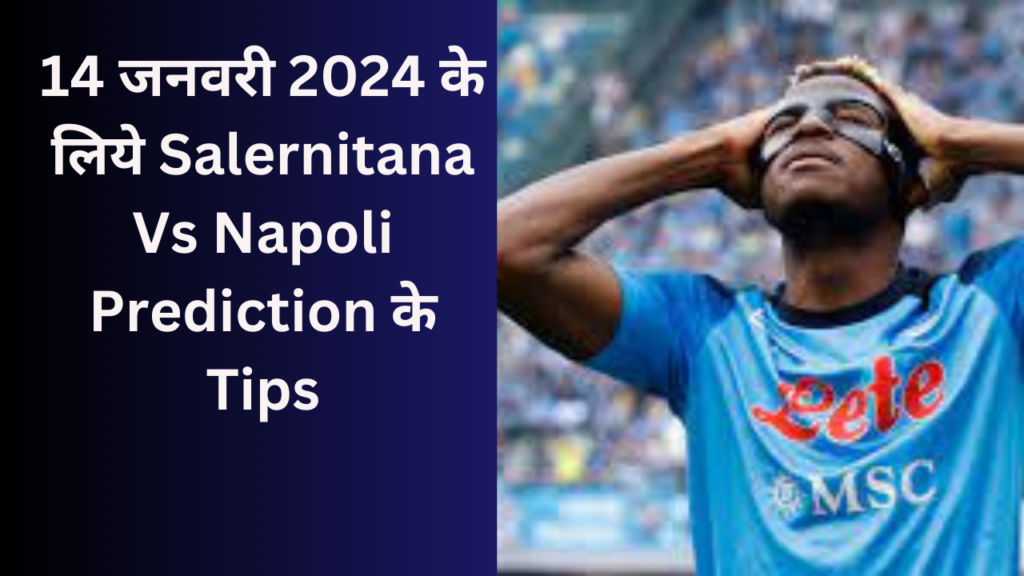How to pay your SBI credit card bill: It is very important to pay credit card bill timely, so that late fees and interest are not charged. SBI (State Bank of India), which is the largest bank in India, provides multiple credit cards and payment methods for its customers. Here we are explaining in detail about online and offline methods of paying SBI credit card bill.

SBI Credit Card Payment Online Methods
1. Through Online SBI Portal
• Login to SBI online portal.
• Select ‘View or Pay Bills’ option.
• Click on ‘Without Bills’ option.
• Choose your SBI account number.
• Enter the payment amount and click on ‘Pay Now’.
• Finally, complete the payment by clicking on ‘Submit’ option.
2. Through NEFT
• Login to your net banking portal and add SBI card as beneficiary.
• Enter IFSC code ‘SBIN00CARDS’.
• Enter your 16-digit SBI card number for beneficiary account number.
• Select ‘Credit Card Payment’ or ‘Savings Account’ in Beneficiary account type.
• Enter ‘SBI CREDIT CARD – NEFT’ in Bank name.
• Enter ‘Payment Systems Group, State Bank GITC, CBD Belapur, Navi Mumbai’ in Address.
• Click on ‘Submit’ and complete the payment.
3. Through Paynet Platform
• Visit Sbicard.com and login to your account.
• Select ‘Pay Now’ option on the dashboard.
• Choose the amount and select the payment mode.
• Authorize the payment through Bank’s payment interface.
4. Visa Credit Card Pay
• Login to your online banking portal.
• Select ‘Third Party Funds Transfer’ option.
• Choose ‘Visa Credit Card Pay’ and fill in the required details.
• Confirm and complete the payment.
5. Electronic Bill Payment
• Login to Net banking portal.
• Add ‘SBI Card’ as biller.
• Enter your card details and payment amount.
• Complete the payment process.
6. NACH (National Automated Clearing House)
• Download the e-NACH enrolment form from the SBI website.
• Login to the portal and select the ‘NACH’ option from ‘My Dashboard’.
• Choose the Auto-debit type and fill in your bank details.
• Complete the registration process.
7. Auto Debit Facility
• Download and print the Auto-debit form from the SBI website.
• Fill in the form and send it to the bank for verification.
• Address: SBI Card, Correspondence Department, DLF Infinity Towers, Gurgaon – 122002, Haryana.
8. Debit Card Payment
• Visit the specific link and enter your SBI Credit Card number.
• Select debit card and bank account.
• Fill the details and complete the payment.
9. SBI Card Mobile App
• Download SBI Card app and register.
• Click on ‘Pay Now’ and fill in the details.
• Complete the process by authorizing the payment.
10. Through UPI
• Visit Paynet channel on SBI Card website or app.
• Enter credit card number and amount.
• Select UPI option and fill in VPA or scan QR code.
11. Through YONO App
• Login to YONO SBI app.
• Go to ‘My Credit Cards’ section and select card details.
• Complete the transaction by clicking on ‘Pay Now’.
SBI Credit Card Payment Offline Methods
1. Over the Counter
• Visit the nearest branch of SBI.
• Fill the pay-in slip at the information desk.
• Collect the receipt after the payment is complete.
2. Through Cheque
• Write your SBI Credit Card number on the cheque and your name and phone number on the back side.
• Add the amount, date and signature and submit the cheque.
3. Through ATM
• Insert your debit card on the SBI ATM.
• Select ‘Services’ and ‘Bill Pay’ option.
• Enter your credit card number and payment amount.
With the help of all these methods, you can easily pay your SBI Credit Card bill. Maintain your credit score and financial health by making timely payments!